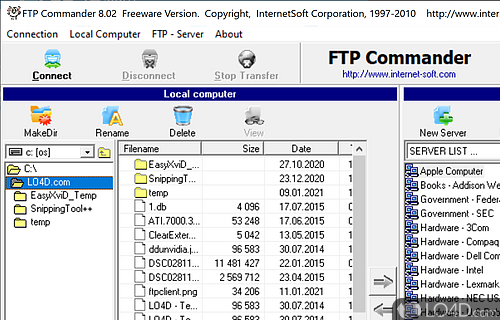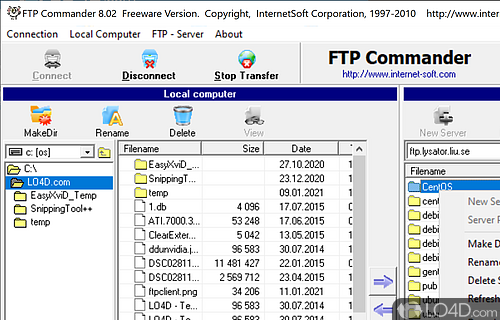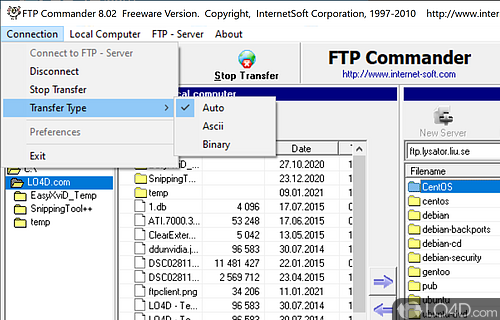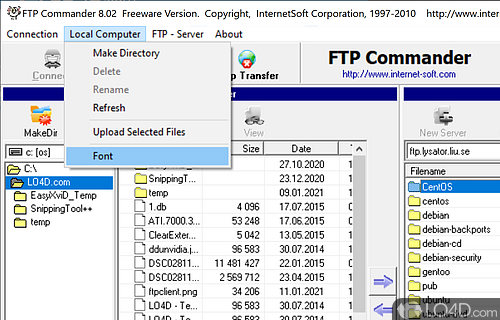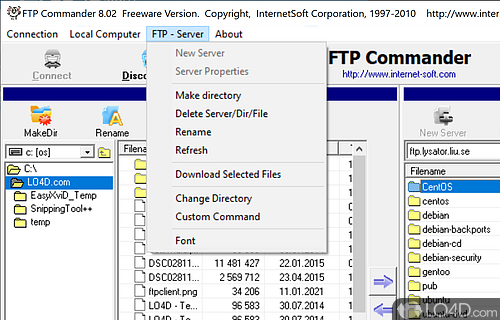Easily transfer files to and from FTP servers with advanced security features and customizable options.
FTP Commander 8 is a freeware FTP client app developed by InternetSoft for Windows. It's light on system resources, advanced and reliable.
The download has been tested by an editor here on a PC and a list of features has been compiled; see below. We've also created some screenshots of FTP Commander to illustrate the user interface and show the overall usage and features of this FTP client program.
Perform your file tranfer basics with this no-frills FTP tool
The no-frills FTP Commander offers an interface consisting of two side-by-side panels representing the local computer and the FTP server. The latter contains a list of about a dozen preset FTP servers.
To establish a connection, select the server you want on the list and push the Connect button. And what's more, the program is absolutely free and does not contain any annoying ad banners.
Features of FTP Commander
- Bookmarks: Store favorite locations for quick access.
- Drag-and-drop: Easily transfer files from one location to another.
- Drag-and-drop editing: Quickly modify files with a simple drag-and-drop.
- File compression: Compress files to save space.
- File filters: Filter files by type, size and other criteria.
- File previews: View files before downloading.
- File search: Locate files quickly with a powerful search engine.
- Folder synchronization: Automatically synchronize folders between two locations.
- Logging: Monitor transfers with detailed log files.
- Multi-threaded transfers: Transfer multiple files at once.
- Network support: Access multiple servers from one interface.
- Remote editing: Edit remote files directly in the program.
- Scheduled transfers: Automatically transfer files at pre-defined intervals.
- Scripting support: Automate tasks with custom scripts.
- Secure transfers: Transfer data securely with SSL and SSH protocols.
Compatibility and License
Is FTP Commander free to download?
FTP Commander is provided under a freeware license on Windows from FTP clients with no restrictions on usage. Download and installation of this PC software is free and 8.010 is the latest version last time we checked.
What version of Windows can FTP Commander run on?
FTP Commander can be used on a computer running Windows 11 or Windows 10. Previous versions of the OS shouldn't be a problem with Windows 8 and Windows 7 having been tested. It runs on both 32-bit and 64-bit systems with no dedicated 64-bit download provided.
Filed under: